The Three Essentials for Creating a Website
For a new website, you need three things — a domain name, a web host, and an organized set of web pages.
The Domain Name
The domain name is the ".com" or ".net" or whatever you decide to name your web address. You need to make sure that it is available... in other words, that somebody else has not already purchased it. Please note that it is possible to have a web address that is physically part of someone elseís domain name... for example, to have a page on Facebook.com and to use that as your official business web address. If youíre supporting even the smallest of businesses, however, itís generally not a good idea. Doing so opens up a slew of negative implications, including the suggestion that you cannot afford your own web address. Even the smallest business should have their own domain name.
You can research and purchase your new domain name by ordering it from a "registrar." Strictly speaking, you cannot "buy" a domain name... you can only secure the rights to use it (sort of like leasing it) for a specified period of time. The minimum amount of time you can secure it for is 1 year. The maximum period of time that Iíve seen domain names secured is 100 years. Since you pay for all of those years up front, deciding the number of years you want is a matter of balancing the immediate cost against the certainty that youíll still be around all those years later. Also, since domain names have gotten much cheaper over the years, thereís a distinct possibility that the price will keep coming down, and that later youíll be able to arrange additional years for your domain name for a lot less money.
There are lots of registrars from whom you can secure a domain name. The original registrars (Register.com and NetworkSolutions.com) used to be pretty much the only kids on the block, and they charged $29.95 per year for a domain name. Today, however, everybody and their kid brother sells domain names, some for as little as $3.99 per year. Some web hosting companies will throw the domain name in for free when you purchase hosting services from them. Unfortunately, some web development companies will do the same thing... but frequently register that domain name in their business name instead of yours... potentially throwing you into a situation that requires lawyers and litigation to sort things out. I strongly encourage you not to go that route.
Although they make you jump through some hoops, my favorite registrar is 1and1.com. I personally find their processes a little confusing, but their prices are good, their service is consistent, and they definitely keep you in the loop. You can arrange your domain name from 1and1.com for anywhere from $3.99 to $8.99 per year. Iím also partial to Enom.com (which charges $10.95 a year), and occasionally GoDaddy.com which charges $9.99 a year.
One tip... when you secure your domain name, donít buy any of the stuff they throw at you during the signup process. Youíre not going to need their web hosting, email setup, spam guard, SSL, or anything else they make you wade through during the registration process. Lots of newbies make the mistake of believing they need to order those, and turn their little $3.99 investment into an enormous revolving charge every month. All you need is the domain name.
The price that you pay for the domain name will depend upon where you buy it, what type of domain name it is (.com versus .mobi, etc.), and whether you purchase it new from a registrar, or you purchase it second-hand. Generally speaking, itís best to try to secure a domain name brand new from the registrar. Companies that sell domain names second-hand are obviously looking to make a significant profit on their investment, and will charge accordingly. For a basic, decent second-hand domain name, you can figure on spending anywhere from about $5,000 to $25,000. Thatís obviously a far cry from the $3.99 youíd otherwise have to pay. A strong domain name that literally drives traffic to your site may well be worth it, but before you venture in this direction, you need to be armed with experience, adequate funding, and a very solid business plan.
Choosing the right domain name is an incredibly important decision. As such, we donít try to cover it in this article. Instead, please read Choosing the Right Web Address for some direction in this area.
The Web Host
The "web host" is the company that furnishes the physical computer on which your website resides. That computer — called a "web server" — is connected to the Internet. In addition to providing the physical space on the computer, the web host must provide quality technical support, with real people physically there all the time, responding to your emails and phone calls, and constantly monitoring for outages, hacker attacks, and an amazing variety of other activity on the site and server.
Choosing a bad web host can be the kiss of death. I made the mistake once of hiring a company in another country that never responded to my emails, and didnít offer a toll free tech support number. Iíve seen other situations where the website owners found a very inexpensive web host... but that "hosting company" was nothing more than a nice man with a spare computer who decided to hang out a shingle and call himself a "web host." When he took the kids to Grandmaís for the weekend, there was nobody there to fix the computer when it crashed. Choose wisely. You want a solid web hosting company with real people onsite that actually respond to you. Their tech support staff needs to be US-based, properly trained, and physically there 24 hours a day, 7 days a week, 365 days a year.
The right web host for you is, in large part, going to be dictated by your specific technology needs. Different web hosts offer different types of servers, and usually support only a limited number of technologies. For example, some web hosts offer LINUX servers that natively support the PHP programming language... others offer WINDOWS or UNIX servers that natively support Active Server Pages or Cold Fusion instead.
My favorite web host for LINUX hosting is Webmasters.com. Iíve been a customer of theirs for about 6 years, and they offer top-notch technical support by email and phone, friendly, knowledgeable representatives, and an amazing assortment of useful free plugins and gizmos already included in their web hosting plan. They charge $119.40 per year... which calcs out to $9.95 a month... and they offer a 30-day money back guarantee.
The Web Pages
The third thing you need is the web pages themselves. Now, if youíve never had a web site, Iíd like to demystify something for you right now. A web site is simply a collection of electronic files that work together. Creating them is a regular process, much like youíd follow with any other type of electronic file. For example, if you need a spreadsheet, youíd likely use Microsoft Excel. Youíd open Excel, youíd start filling in the grid, youíd save the file. You just created an electronic file. Creating a website involves a similar process. The software that we use to create it depends on what you actually need... but in general, we use software tools like Adobe/Macromedia Dreamweaver to create the actual web pages.
Another quick demystification... some people are confused by the term "HTML Markup." HTML Markup is nothing more than little bits of code that surround the text that needs to be specially formatted or presented. For example, in Microsoft Word, when you want to bold text, you highlight the text and click the little B button. To bold a word on a web page, you surround it with little "markup" codes. If you sneaked a peak at the code underneath, youíd see that the bolded text is created like this... 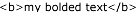 . .
The actual building of a website can be as simple as putting a little HTML markup on a page and uploading it to the web host. Or, it can be an incredibly complex and time-requiring process. Imagine, for example, the difference between the effort it takes to write a grocery list and the effort it takes to write a thesis for your PhD. They both use the same tools, but the requirements and the results are vastly different.
This material is Copyrighted. All rights reserved. Linda C. Uranga-Norton,
President and Founder, Urangatang Web Design. To obtain reprint
permission or engage the author for speaking engagements,
please contact the author at
. All reprints must include a link to the author's website
at www.urangatang.com.
If you have an idea for an educational or informative article
that you believe would be of interest to others as well, please email us at
or call us at 1-888-872-6428 ext. 707 to discuss your idea.
|


